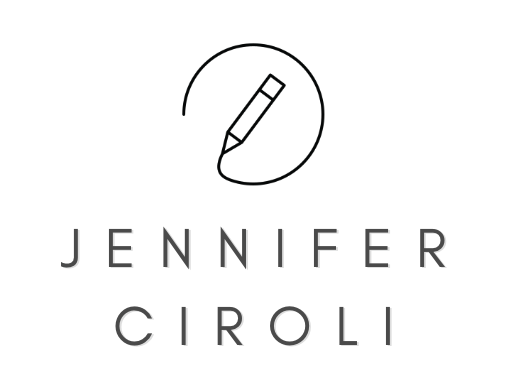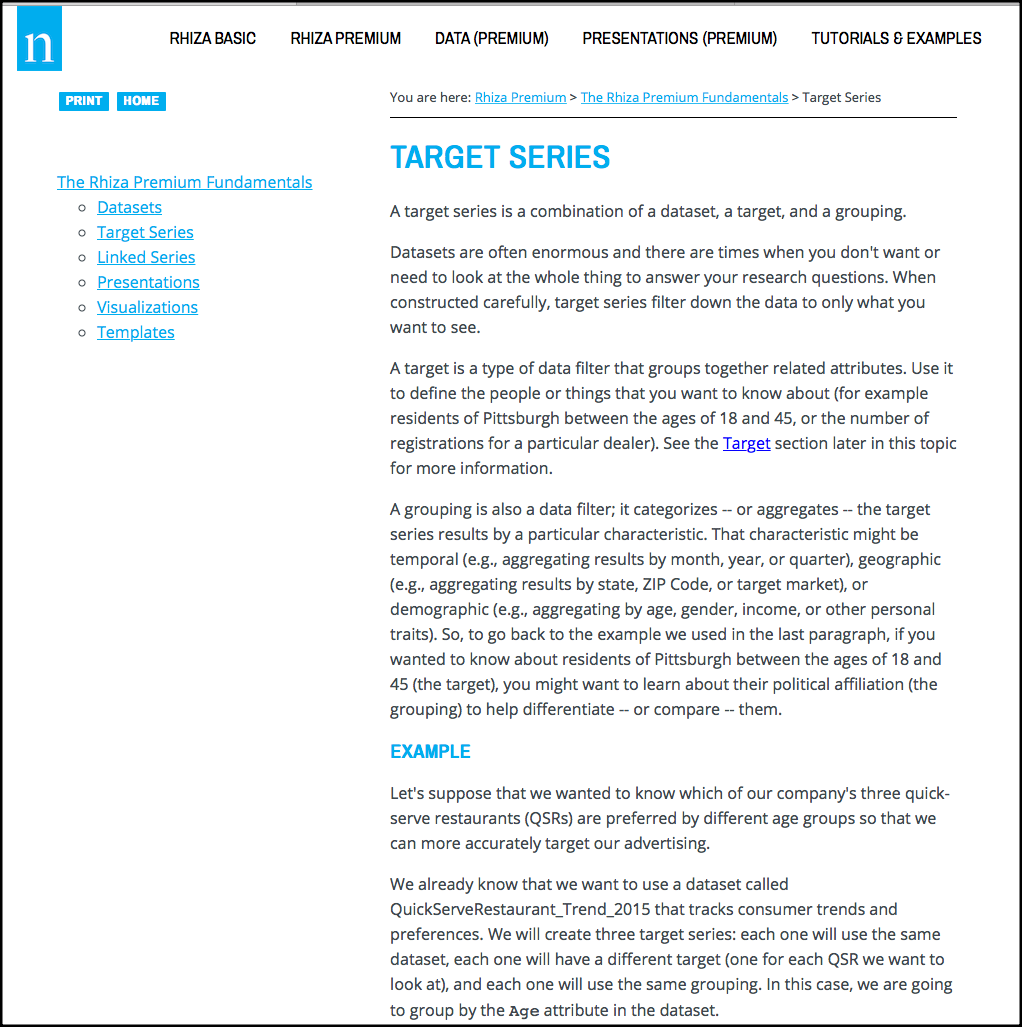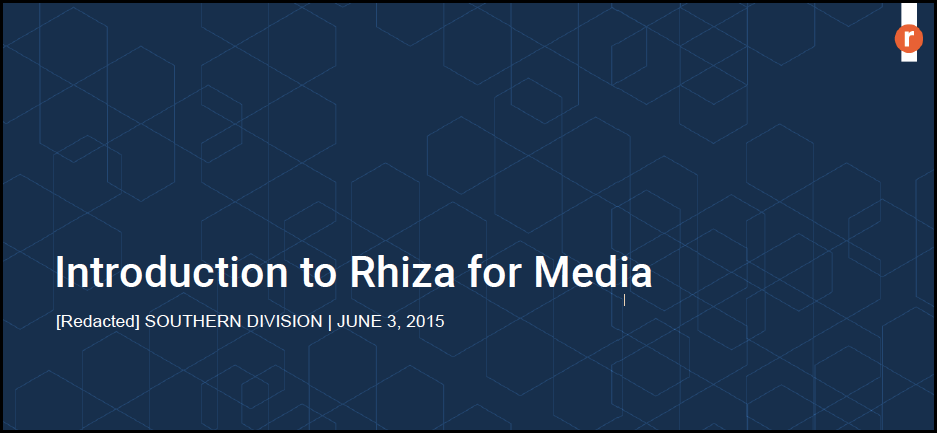Nielson (formerly Rhiza)
Technical content & training for SaaS data visualization platform
The problem
When I started as the first manager of docs and training, several large media groups (Comcast, Cox, BBC) had purchased Rhizalytics. Researchers could now combine powerful datasets to uncover and visualize insights that helped sales teams plan, buy, and sell media to meet quarterly sales goals.
Except they weren’t. The software was complex, and the only documentation was question-and-solution support articles. What’s more, each customer had its own version of the software with unique capabilities and different datasets. Sometimes, the software versions even had different names. The users were frustrated and confused; adoption and use were low. The companies were frustrated, too: They weren’t seeing any ROI.
I knew we had an awesome product, but the users didn’t. Time to fix the situation …
The solution
I started by defining a scalable content strategy and information architecture. I also choose tools for structured, single-source authoring and content management.
Next, I created and delivered a robust set of technical content to meet use cases and goals.
XHTML-based knowledge centers for each service & version, with topics, videos, and tutorials
Embedded assistance/online help to increase product usability
Role-, service-, and skills-based training curriculum that blended modalities and used hands-on application of skills to solve relevant problems
For each monthly release, I assessed and iterated on the content based on customer and stakeholder feedback.
-
I authored and published the knowledge center (KC) with Madcap Flare; content was conditionalized and reused whenever possible across Basic and Premium services to drive efficiency and consistency.
The KC included short video tutorials (Camtasia) and graphics (SnagIt) to supplement the text.
-
Before each new training, I sent users a survey to help me tailor the content and exercises. What were their goals and typical tasks? Their perceived skill level and specific frustrations? Their attitudes toward the software?
Training included both live and self-directed learning activities:
In-person and virtual teaching, office hours
eLearning modules and assessments (easyGenerator)
Knowledge center sample content
Click any thumbnail to expand
KC: Home page for Rhiza Premium
Concept topic to introduce target series before users needed to create one (next sample). An example connects the concept with a common use case.
Task topic to help users create a target. If they aren't sure what targets are or why to use them, a concept topic is available (previous sample).
Reference topic
Landing page for video tutorials. I used videos as an alternate modality to account for different learning styles.
Training sample content
Click any thumbnail to expand
In-person session for researchers. I tailored the content based on questions, use cases, and friction points identified in a pre-training survey.
The pre-training survey revealed that researchers didn't see the product's benefit. I needed to show how it could help them accomplish day-to-day tasks.
Individual exercise that asked researchers to evaluate the various options we explored and apply one of them to answer the questions posed.
We discussed how and why to use Top Competitive Zones before diving into a hands-on exercise (next slide).
Individual exercise to reinforce the information on Top Competitive Zones reports (previous sample). It's based on a real use case and the datasets the attendees regularly use.
Scenario-based and open-ended exercise to increase engagement and encourage decision-making. Feedback was positive; researchers could appreciate Jane's request and see how they could fulfill it using Rhiza for Media.
Partner exercise that asked researchers to practice new cross-market collaborations while applying their knowledge.
Partner exercise (continued from previous sample). After applying their new skills, the researchers were asked to analyze and identify which method was most effective.